How can an admin invite team members?

Manage team members to help oversee your portal. Add your colleagues and assign appropriate access to ensure that assignments and responsibilities are covered and operations run smoothly.
1. Login to the career portal with your registered email and password.
2. You will land on your dashboard upon successful login. Hover over profile icon to expand the menu and click Manage Users, and then select Search Admins.
3. After landing on the admin list page, click Invite to add a new team member.
4. Enter the email address, choose the access level type for the new team member, and then click Submit. 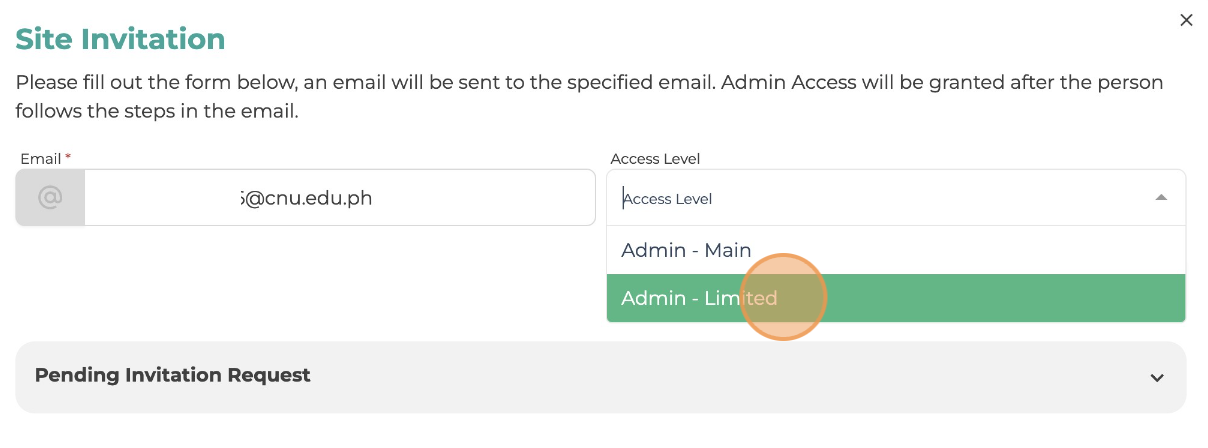


Two types of access levels:
Admin - Main: Has full access to all features on the platform without restrictions and can manage added admins.
Admin - Limited: Has full access to all features on the platform but cannot manage other admins.
Related Articles
How can I edit create a new employer admin account or add team members?
Manage team members to help oversee your account. Add your colleagues and assign appropriate access to ensure that assignments and responsibilities are covered and operations run smoothly. 1. On your profile, click on Manage team on the drop down ...Can an admin send message?
This feature is available exclusively with a paid subscription. For more details, please reach out to our business development team or email us at enquiry@seemesol.com. As an admin on the portal, you can directly send messages to an organisation or ...How can an admin accept an account invitation?
The Admin Main will send an email invitation to a member, granting them access to manage the career portal. The member can then accept the invitation and follow the steps below to get started. 1. The member will receive an email with an action ...How can an admin view associations?
As a member of the association, staying connected keeps you informed about industry trends, upcoming events, and networking opportunities that can boost your professional growth. It also allows you to engage with fellow members, share insights, and ...How can an admin add an event?
Add and post events on the portal to connect users with valuable opportunities, enhance engagement, and showcase the school's active role in supporting career development. It is crucial to review details when hosting events to ensure accuracy and ...