How can I manage RSVPs as a jobseeker?

Regularly manage and review event RSVPs to stay organised and ensure smooth event planning.
1. Login to the career portal with your registered email and password.
2. You will land on your dashboard upon successful login. Hover over Manage Events to expand the menu and click Event RSVPs.
3. This page will show a list of all the events you have registered for.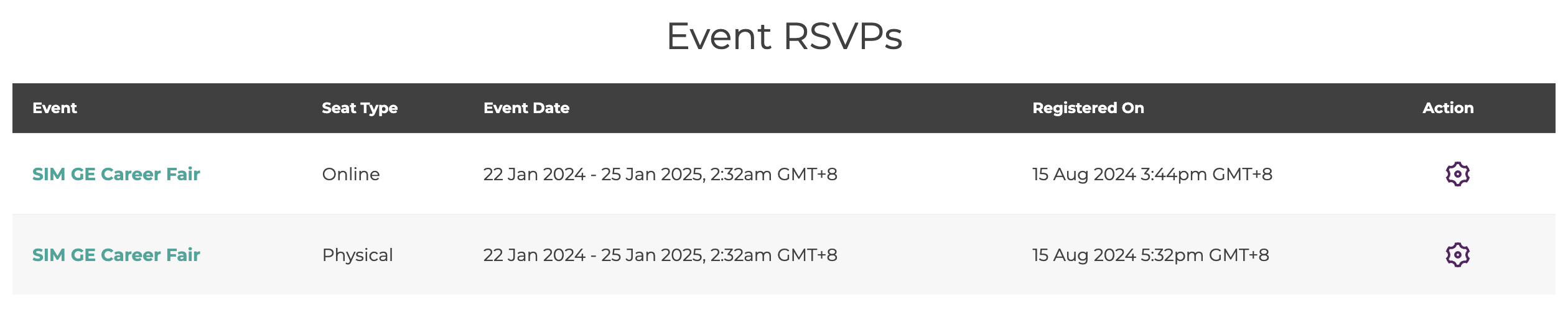


If you are no longer interested in the event, click the gear icon to Deregister.
Related Articles
How do I view event RSVPs?
Regularly manage and review event RSVPs to stay organised and ensure smooth event planning. 1. Login to the career portal with your registered email and password. 2. You will land on your dashboard upon successful login. Hover over Events to expand ...How do I sign up for the career portal as a jobseeker?
In the career portal, you can sign up and access opportunities, events, and essential career resources—everything you need, all in one platform. 1. Navigate to the portal. On Desktop: On the upper right navigation bar, hover over Create an Account ...How can I change or reset my jobseeker account password?
You can easily request a password reset whenever you forget your password through the following steps. 1. On the landing page, hover over and click Log In Now tab on the centre page You can also use the Log In at the navigation bar. 2. Click Forget ...How do I manage events?
Managing events allows employers to organise, promote, and track engagement for career fairs, information sessions, webinars, and other recruitment activities—all in one place. From the Manage Events page, you can: View upcoming and past events Edit ...How do I know the status of my jobseeker registration?
All registrations are subject to review by the site administrator. You will receive email notifications once your registration has been successfully submitted and another once it has been verified and approved. Here is a sample registration ...