How can I export a jobseeker resume in PDF or docx?
Simply complete your profile to easily export your resume in your preferred format!
1. Login to the career portal with your registered email and password.
2. Upon successful login, you will land on your dashboard. Hover over your profile icon to expand the menu and select Resume Builder.
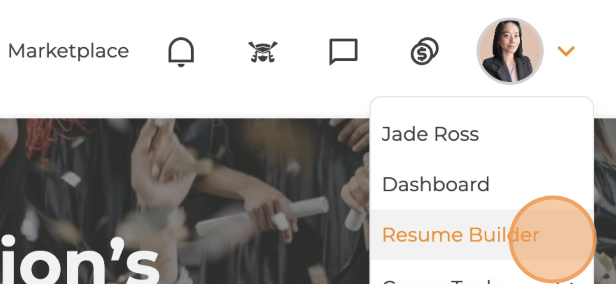
3. On your profile, click Resume Download, select Export PDF or Docx, and then choose your desired format.

One-page Resume: A brief and focused format that highlights your most relevant skills, experiences, and achievements.
Chronological Resume: Showcases your work history in reverse order, starting with your most recent job.
Functional Resume: Emphasizes your skills and abilities over your work history, ideal for career changers or those with gaps in employment.
4. Choose your desired format, and the file will automatically download to your device. Select PDF for a fixed format, or Docx if you wish to make edits.
Related Articles
How can I update or upload my resume?
The Resume Builder includes sections such as personal information, career objective, work experience, education, skills, certifications, projects, and references. These sections are designed for easy customization and readability. To update your ...How do I sign up for the career portal as a jobseeker?
In the career portal, you can sign up and access opportunities, events, and essential career resources—everything you need, all in one platform. 1. Navigate to the portal. On Desktop: On the upper right navigation bar, hover over Create an Account ...How can I create a jobseeker public resume link?
A public link lets you share your résumé with others in one click, making it easy for employers to view your details without signing in. Complete your profile to instantly get a public link or QR code to your résumé. 1. Login to the career portal ...How can I change or reset my jobseeker account password?
You can easily request a password reset whenever you forget your password through the following steps. 1. On the landing page, hover over and click Log In Now tab on the centre page You can also use the Log In at the navigation bar. 2. Click Forget ...How do I know the status of my jobseeker registration?
All registrations are subject to review by the site administrator. You will receive email notifications once your registration has been successfully submitted and another once it has been verified and approved. Here is a sample registration ...