How to log in?
Log in now and discover a world of opportunities. Exciting roles are waiting for you.
1. Once your account has been approved, you can now navigate to the portal. Hover over and click Log In tab on the navigation bar or Log in now at the center of the page.
2. Enter your username or registered email and password then click Submit.
3. Check your registered email for the OTP code, enter it, and click Submit.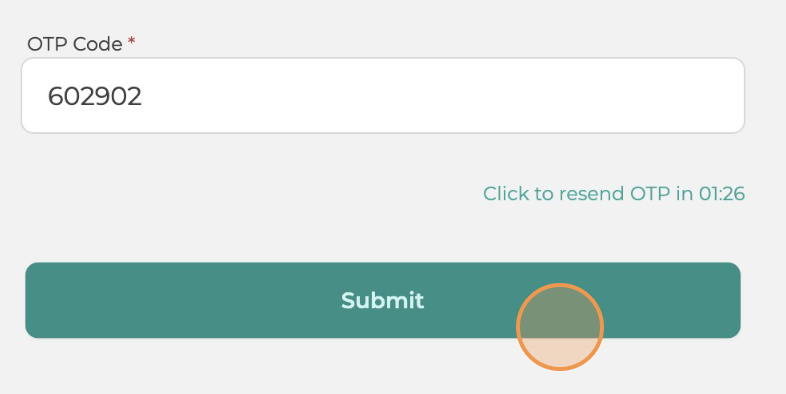
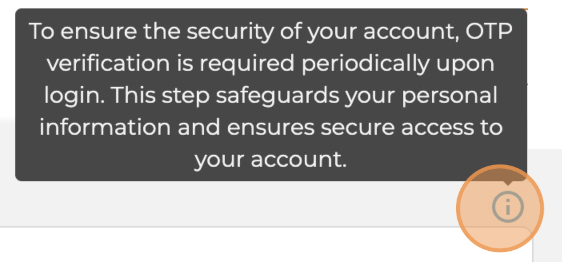
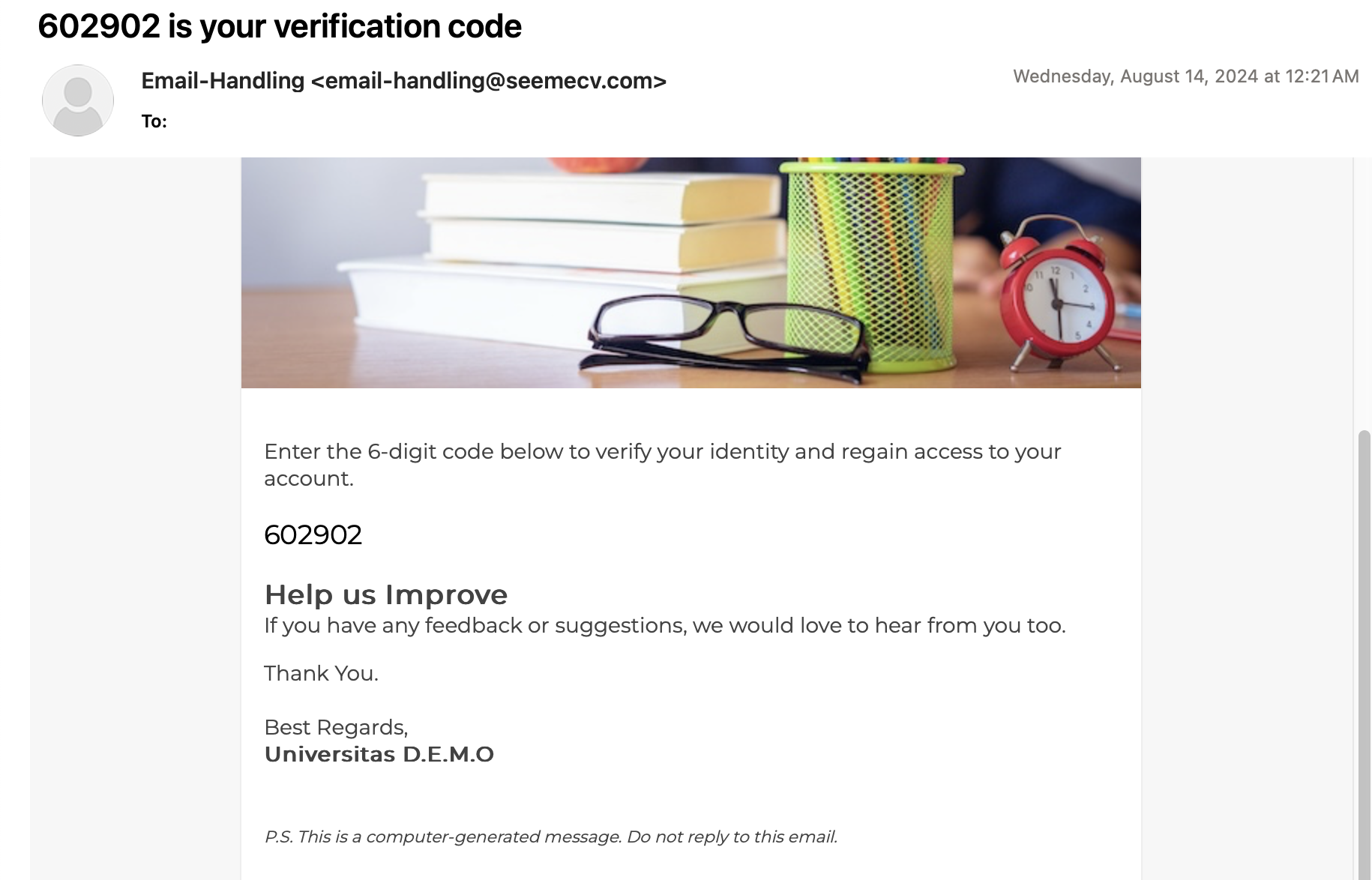
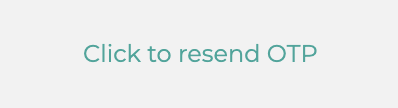
Sample email of the verification code sent to the registered email address.
4. Click resend OTP if you have not received the OTP within the given time.
5. After a successful login, you will be directed to your dashboard. You can now start navigating the portal.
Related Articles
How to log in?
Log in to your account to take control and streamline your portal management effortlessly! 1. On the landing page, hover over and click Log In tab on the navigation bar or Log in now at the center of the page. 2. Enter your username or registered ...How to log in?
Log in to find exceptional talents and elevate your business. Your next great hire is just a click away! 1. Once your account has been approved, you can now navigate to the portal. Hover over Log In tab on the navigation bar or Log in now at the ...Forgot Password
Request a password reset if you forget your password. 1. On the landing page, hover over and click Log In tab on the navigation bar or Log in now at the center of the page. 2. Click Forget Password? 3. Enter your username or registered email and ...Forgot Password
Request a password reset if you forget your password. 1. On the landing page, hover over and click Log In tab on the navigation bar or Log in now at the center of the page. 2. Click Forget Password? 3. Enter your username or registered email and ...Forgot Password
Request a password reset if you forget your password. 1. On the landing page, hover over and click Log In tab on the navigation bar or Log in now at the center of the page. 2. Click Forget Password? 3. Enter your username or registered email and ...