Wall Feed
The wall feed displays the most recent updates and activities related to job applications, events, articles, and platform activities.
1. Login to the career portal with your registered email and password.
2. Upon successful login, you will land on your dashboard. Hover over the notification bell icon and click it.
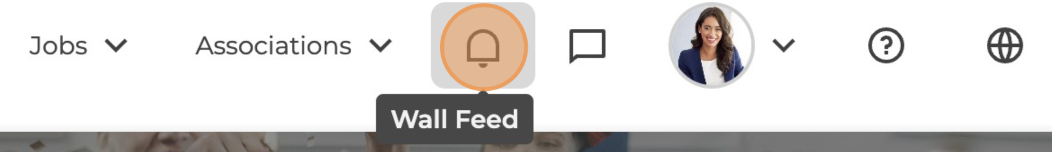

The icon will have a red dot to indicate new notifications.
3. Click Open Wall Feed to go to the page.
On this page, you can edit your account directly by clicking the pencil icon, then click Submit to save the changes.
To refine your search, click Advanced Filter, then specify your desired criteria to narrow down the results.
You can read the latest updates and click the hyperlink to go directly to the corresponding link.
Related Articles
Wall Feed
The wall feed displays the latest updates and activities related to requests requiring approval, such as new employers, events, and articles. You can also edit your account info, create a post, and customise its viewers. 1. Login to the career portal ...What is Wall Feed
The wall feed displays the most recent updates and activities related to job applications, events, articles, and platform activities. 1. Login to the career portal with your registered email and password. 2. Upon successful login, you will land on ...Create a Post
1. Login to the career portal with your registered email and password. 2. You will land on your dashboard upon successful login. Hover over the notification bell icon and click it to view the top three latest updates. Click Open Wall Feed to access ...Read and Reply to Messages
1. Login to the career portal with your registered email and password. 2. You will land on your dashboard upon successful login. Hover over Messages next to wall feed. The icon will have a red dot to indicate new messages. 3. You will be directed to ...Add Job
Regularly posting job vacancies not only helps you attract top talent but also keeps your company visible and dynamic. By staying proactive in your hiring efforts, you will build a strong employer brand and quickly find the right candidates to drive ...