How can I view and edit the About Us page as an admin?
 The About Us page is a valuable opportunity to showcase the features of your career portal. This provides visitors with an understanding of the portal’s purpose, value, and role in supporting students, alumni, and potential employers.
The About Us page is a valuable opportunity to showcase the features of your career portal. This provides visitors with an understanding of the portal’s purpose, value, and role in supporting students, alumni, and potential employers.Here are a few suggested elements to include:
1. Institution Information: Provide a brief overview of your institution’s history, values, and commitment to student success.
2. Mission and Purpose: Clearly articulate the mission of the career portal and explain how the portal serves as a bridge between education and employment.
3. Features and Services: List the main features and services the portal offers.
4. Commitment to Inclusivity and Accessibility: Highlight efforts to ensure the portal is inclusive and accessible to all users.
5. Vision for the Future: Share aspirations for the portal’s growth and evolving role in the career landscape.
6. Call to Action: Conclude with an inviting and motivating call to action.
1. Login to the career portal with your registered email and password.
2. Upon successful login, you will land on your dashboard. Hover over About and click it to view and read its content.
3. To edit the content of this page, hover over Articles to expand the menu and select Manage Articles. 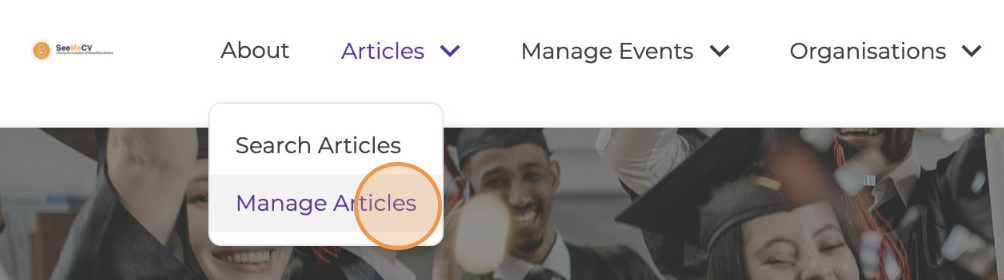
4. You can manually search for About Us article, or use the search box and type About Us then click Search. Next, click the gear icon then select Edit Article.
5. You will be directed to the page where you can make your changes. Once done, click Submit to apply and save the updates.

Make sure your About Us page is updated to ensure your organisation's information remains relevant and engaging to all visitors.
Related Articles
How can an admin view, edit, or reject account profiles?
Update the admin account page regularly to ensure the security and accuracy of your institution profile and information. 1. Login to the career portal with your registered email and password. 2. You will land on your dashboard upon successful login. ...How can an admin view and monitor job application progress?
As a site admin, having the ability to view and monitor job application progress and status ensures that the recruitment process is running smoothly and efficiently. It helps you spot delays, track candidate progress, and assist in resolving issues, ...How do I view or edit my account information as a jobseeker?
The Edit Account is where you can keep your information up to date. From this page, you can easily recover your username, update your tagline, and edit other account details. 1. Log in the career portal using your registered email and password. After ...How can an admin view, approve, or reject a jobseeker profile?
Update and review jobseeker registrations promptly to ensure swift approval, allowing jobseekers immediate access to the portal. Make sure to validate each registration to ensure data privacy and keep information secure. 1. Login to the career portal ...How can an admin view, approve, or reject an employer profile?
Update and review employer registrations promptly to ensure swift approval, allowing employers immediate access to the portal. Make sure to validate each registration to ensure data privacy and keep information secure. 1. Login to the career portal ...