Portal is Slow or Unresponsive
The issue might be related to the browser you are using. Here is a simple guide to address a slow or unresponsive browser:
- Clear Cache and Cookies: Go to your browser’s settings and clear your cache and cookies to remove temporary data that may be causing issues.
- Update the Browser: Check for and install any available updates for your browser to ensure you have the latest version.
- Restart the Browser: Close the browser completely and then reopen it to reset its performance.
- Restart Your Computer: If problems persist, try restarting your computer to resolve any system-wide issues.
- Check Your Internet Connection: Ensure your internet connection is stable and functioning properly.

You may use an incognito window for a smoother navigation experience.

If these steps do not resolve the issue, try using a different browser to see if the problem persists. If the issue continues, feel free to submit a ticket.
1. Hover over the ? or the Knowledge Base icon.
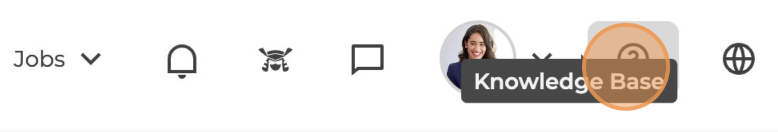
2. You will be directed to the Support Hub page. Scroll down to the bottom of the page to find the Submit a ticket button.
Related Articles
Portal is Slow or Unresponsive
The issue might be related to the browser you are using. Here is a simple guide to address a slow or unresponsive browser: Clear Cache and Cookies: Go to your browser’s settings and clear your cache and cookies to remove temporary data that may be ...Portal is Slow or Unresponsive
The issue might be related to the browser you are using. Here is a simple guide to address a slow or unresponsive browser: Clear Cache and Cookies: Go to your browser’s settings and clear your cache and cookies to remove temporary data that may be ...How do I sign up in the career portal as an employer?
Join our school career portal to connect with talented students and alumni, discover potential candidates, and strengthen your team today! 1. Navigate to the portal. Hover over Create an Account to expand the dropdown menu, then choose Sign up as ...How do I sign up for the career portal as a jobseeker?
In the SeeMeConnect jobseeker portal, you can sign up and access opportunities, events, and essential career resources—everything you need, all in one platform. 1. Navigate to the portal. On Desktop: On the upper right navigation bar, hover over ...Is there a way to improve my jobseeker cover letter using the career portal?
Your cover letter can give you that added boost to stand out. With just 1 credit, your tone, structure, and wording will be refined to make your message more professional, persuasive, and ready to impress employers. Click here to learn how to ...