Search and View
It is important for school administrators to read and regularly monitor articles posted on the portal to stay informed about updates that affect school policies, educational trends, and regulatory changes. By keeping track of these articles, administrators can ensure that the school remains compliant with current standards, implements best practices, and addresses the evolving needs of students, staff, and the community effectively.
1. Login to the career portal with your registered email and password.
2. You will land on your dashboard upon successful login. Hover over Articles to expand the menu and select Search Articles.
3. To find related articles, enter keywords like 'job hunting' or 'hiring & recruiting' in the search bar. You can also filter by category. Click Search to view results. To return to the default view, click Clear Search.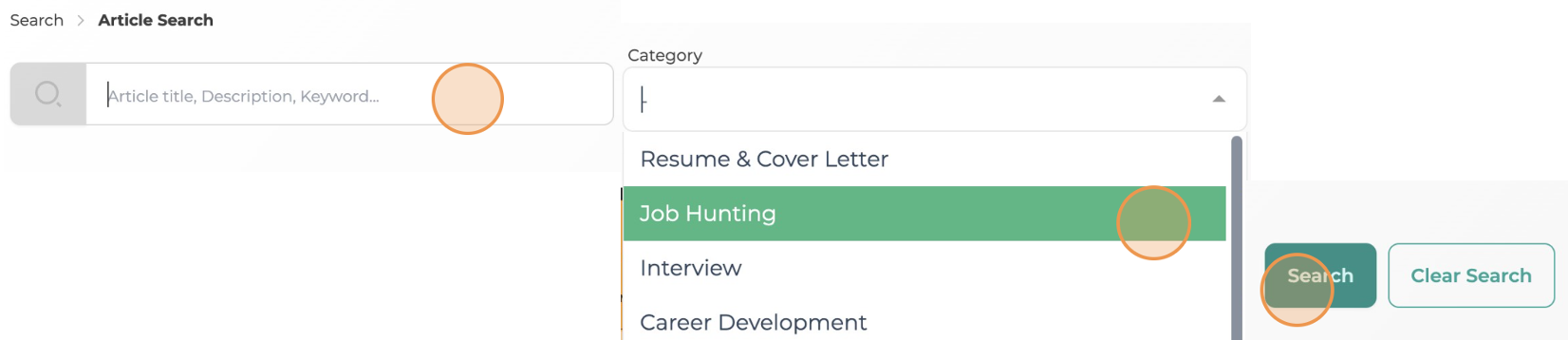
4. Click View Article to read and view article.

Reading and viewing articles is essential for staying informed, gaining fresh perspectives, and enhancing decision-making with up-to-date knowledge.
Related Articles
Search and View Article
Read and view articles related to employment and school partners to stay updated on workforce trends and identify potential talent sources through educational institutions. 1. Login to the career portal with your registered email and password. 2. You ...Search and View
Reading articles on job hunting tips, interview strategies, and success stories is important because they offer valuable insights, practical strategies, and inspiration to enhance your job search and career development. 1. Login to the career portal ...Search and View Profile
The career portal is a valuable resource with talented individuals who could help your company grow in the future. Explore it to search for and view jobseekers, message them, download their profiles, and add notes. Dive in and make the most of these ...Search and View Jobs
Regularly searching and viewing jobs posted by employers on your portal is crucial to ensuring that students and alumni have access to relevant job opportunities. This practice ensures proper oversight of job postings, maintains quality control, and ...Search and View Employers
Stay connected and up to date with your partner employers to stay informed about their latest hiring needs and opportunities. Regular updates strengthen relationships and enable you to provide timely support, ensuring success for both employers and ...